Stagecraft in Player VS Player Games
Hey everyone, I’ve had a really rough week and don’t feel up to writing the article on Paths I was going to write. Instead, I’m going to do a short “tips and tricks” sort of post about the “theatrical” elements in Player-VS-Player games surrounding the fight mechanic.
PVP Stagecraft
“1. Stagecraft is the technical aspect of theatrical, film, and video production. It includes constructing and rigging scenery, hanging and focusing of lighting, design and procurement of costumes, makeup, procurement of props, stage management, and recording and mixing of sound.” – Wikipedia
In film and stage acting there are a lot of tricks that go on behind the scenes of a play or movie that help set the mood, express the movie’s theme, or otherwise perform any number of useful functions. One of my favorite stage acts is Professional Wrestling, and you can’t beat them for theatrics. Everything from the commentators’ voices, to the entrance music, to the construction of the stage is often masterfully done.
Or if you’re an NFL fan, think of the fist-bumping giant robots, explosions, and rad music that precede the games.
That’s what I’m talking about here — the technical trickery that gets you in the mood to see the play, film, sport (or sports-entertainment), or even a United States presidential candidate’s boring speech.
It’s the reason most bands or comedians have a warm-up act.
Great Player-VS-Player video games are also masterful at this sort of theatricality — and the purpose of this article is to point out a few of the tricks those kinds of games use to get you in the mood before the fight.
The Flow
Summary
Stagecraft in a great PVP game usually comes off something like this:
- Choose your avatar
- Showcase the arena
- Showcase the fighters
- Ready…. Fight!
- Showcase the loser
- Showcase the winner
I’m going to break them down further, but I trust that if you’ve played a fighting game you’ve probably seen a flow like that before.
1. Choose Your Avatar
Notes: Players usually can’t skip this (most often because the game is streaming in data in the background). This step happens whenever a new character is to be chosen, like at the start of a match, but not necessarily at the beginning of every round of the fight.
The purpose of this step is to highlight how awesome the player’s chosen avatar is.
[youtube=https://www.youtube.com/watch?v=SrryxG3GOsY&start=0&end=12]
Tricks
- When players finalize their selection, have the avatar play an animation, zoom them in, pan them around, or otherwise make them look cool.
- Include a satisfying character vocalization or sound effect on avatar select (if it’s not too annoying) and on final selection.
[youtube=https://www.youtube.com/watch?v=cw8B5lmwrM0&start=24&end=33]
2. Showcase the Arena
Notes: This is usually skippable. Sometimes step 2 is merged with step 3 and also showcases the fighters. Like step 1, this only happens once per match, not every round.
This step not only shows off your cool arena art from new and exciting angles, but it can also amp up the atmosphere — even if it’s really short (see the WWE clip below).
[youtube=https://www.youtube.com/watch?v=SrryxG3GOsY&start=13&end=17]
Tricks
- Pan or fly through the environment (can be very short).
- Display information about the environment like its name, or some descriptive text.
[youtube=https://www.youtube.com/watch?v=FHxWQibOtJE&start=6&end=11]
3. Showcase the Fighters
Notes: This is usually skippable. Sometimes step 3 is merged with step 2 and also showcases the arena. Like step 1, this only happens once per match, not every round.
Once again, the purpose of this step is to show how amazing the fighters are. This gets the player amped up and ready to go. A secondary purpose is to convey any story behind the fight or behind the characters, if there is a story.
[youtube=https://www.youtube.com/watch?t=24&v=cw8B5lmwrM0&start=34&end=42]
- Have the fighters strike dramatic poses
- Zoom the camera around the fighters
- Have the fighters give a speech — this could convey story or merely be boasting.
[youtube=https://www.youtube.com/watch?v=58KaMm0MtRE&start=60&end=73]
4. Ready and Fight
Notes: Not skippable, usually, but sometimes it is interactive (players can move around, but not deal damage)
This step gives the players a chance to size each other up. If they’re allowed to move, they can also jockey for position pre-fight.
[youtube=https://www.youtube.com/watch?v=SaR5s85iBdo&start=139&end=143]
Tricks
- Players can be mobile or immobile, but hey cannot attack or do damage
- Text over the screen indicating a countdown or round number is very effective
- Consider camera shakes along with HUD elements
- Works best when an announcer can speak the words along with the text: “Round 1… Fight!”
- If you can’t do an announcer (or even if you can) consider playing strong “attack” sound effects with the text
[youtube=https://www.youtube.com/watch?v=Vx_5j0SdP7c&start=58&end=60]
5. Showcase the Loser
Notes: These are non-skippable, but sometimes interactive — living players can humiliate dead ones like fatalities in Mortal Kombat or even just extra punching time in Street Fighter 4
This step slows the pacing down and puts the focus on the moment of the winning player’s victory. During this phase some games allow the victor time to move around and humiliate the loser by “rubbing it in.”
[youtube=https://www.youtube.com/watch?v=SrryxG3GOsY&start=28&end=31]
Tricks
- Highlight the loser and the manner of loss in some way, for example:
- Slow motion
- Camera zooms or pans
- Sound effects (screams, shouts, thuds, etc)
- Text over the screen indicating the method of the kill like “KO!”, “TKO!”, or “RING OUT!”
[youtube=https://www.youtube.com/watch?v=Vx_5j0SdP7c&start=169&end=177]
6. Showcase the Winner
The purpose of this step is to reward the winner of the match and make him or her feel cool for winning. It’s also an opportunity for real life crap-talking between the players.
[youtube=https://www.youtube.com/watch?v=Vx_5j0SdP7c&start=178&end=186]
Tricks
- Highlight the winner in some way:
- Voice-over taunt lines
- Camera zooms or pans
- Victory animations and poses
- Text over the screen indicating congratulations (“WINNER!”, “VICTORY!”, etc)
- Often, this step will include a score, combo tally, or other text indicating how the players performed.
[youtube=https://www.youtube.com/watch?v=SrryxG3GOsY&start=32&end=38]
Finally, if the victory unlocked any new content (acchievements, skins, titles, extras, etc…) or if the player is to be given rewards (XP, currency, etc) this is the step when you award that to the player.
Patreon Credits
As always, these articles wouldn’t be possible without my supporters on Patreon: (http://www.patreon.com/mikedodgerstout):
Champions
Petrov Neutrino
Guardians
Martin Ka’ai Cluney
Patrons
Ryan Auld
Genevieve Pratt
Jesse Pattinson
Nikhil Suresh
Teal Bald
Vincent Baker
Benefactors
Justin Keverne
Ben Strickland
Mad Jack McMad
Oliver Linton
Katie Streifel
Annie Mitsoda
Supporters
Margaret Spiller
Jason VandenBerghe
The Yuanxian
Backers
Kim Acuff Pittman
Karl Kovaciny
Neal Laurenza
Christopher Parsons
Matt Juskelis
Mary Stout

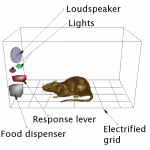
Leave a Reply
You must be logged in to post a comment.